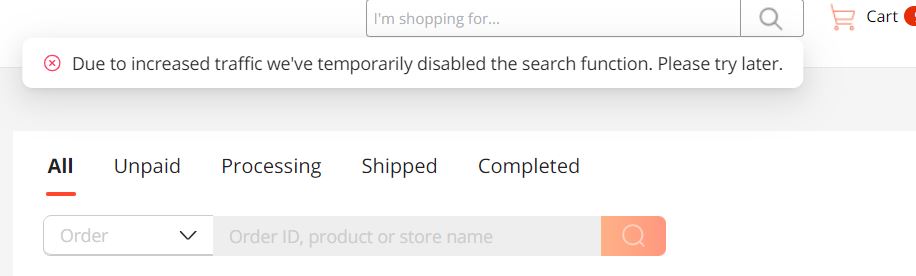So, Aliexpress has disabled the ability to search past orders
What is their motive?
Aliexpress is another company that has made a change without thinking how it will affect their customers
Aliexpress allow an order to include many items from many stores in a single order, but their orders list only display the first few items in an order
So on orders with 5+ items, you must open the order to see what items were purchased with the order
I think they are trying to win the ‘least user friendly website’ award
Why is this a problem?
If I have done the research to find the item that meets my requirements, and I need to order this item again, I have to either do the research again, or open every order I’ve made to find the item
WOW, what a mistake for Aliexpress, and actions like this is why a lot of former customers are moving to TEMU.com